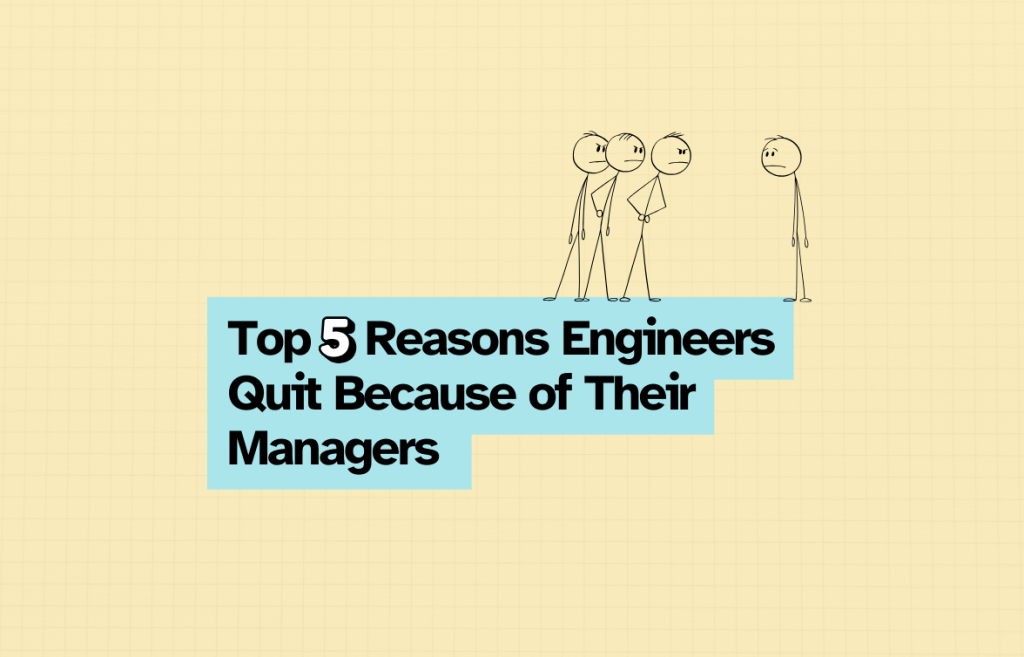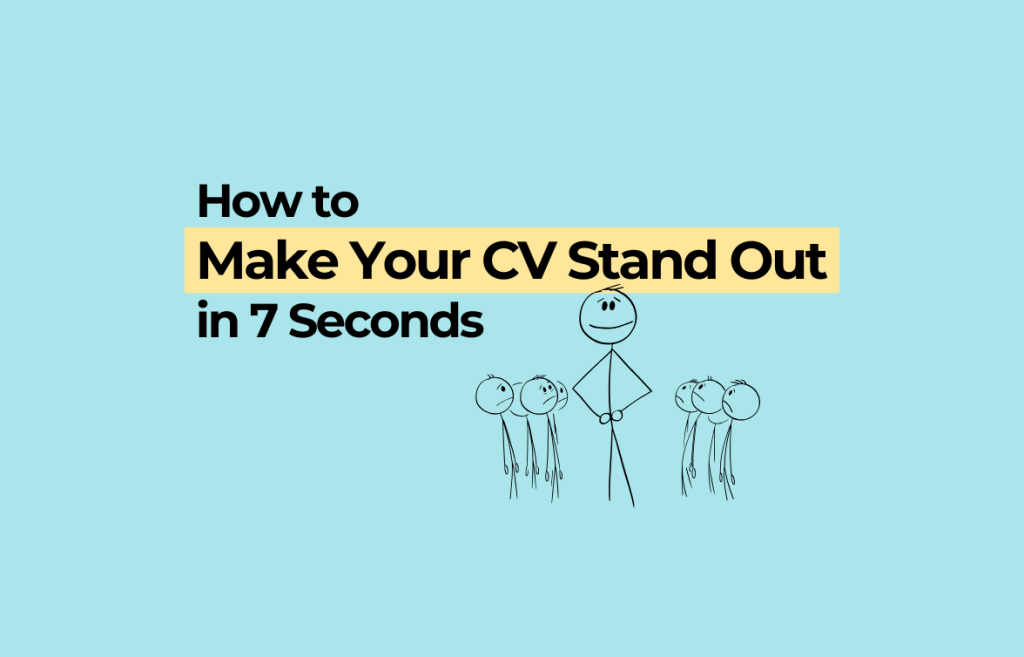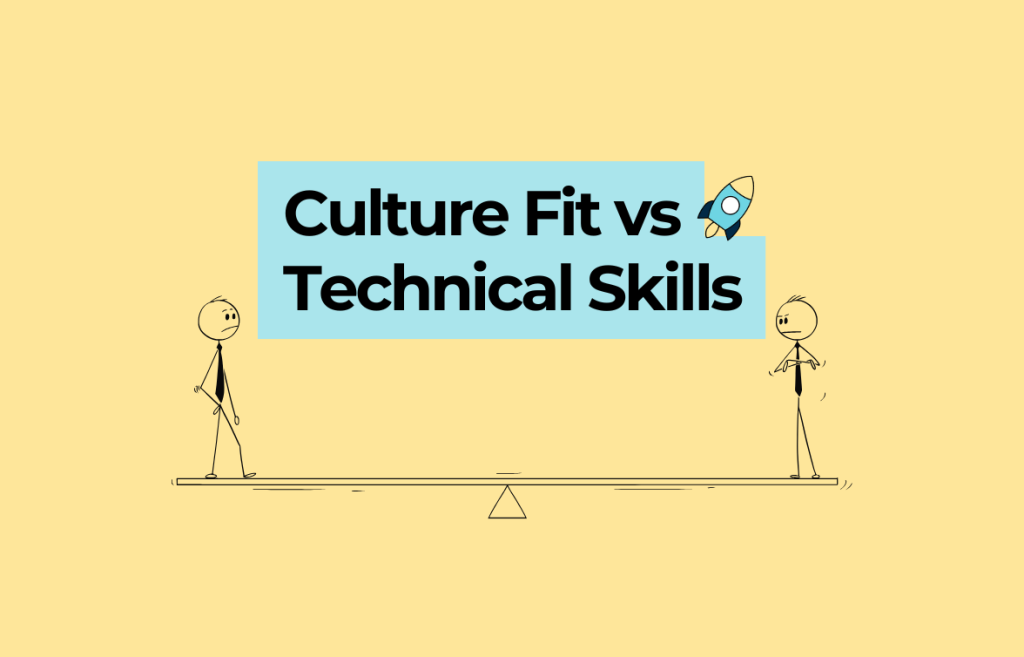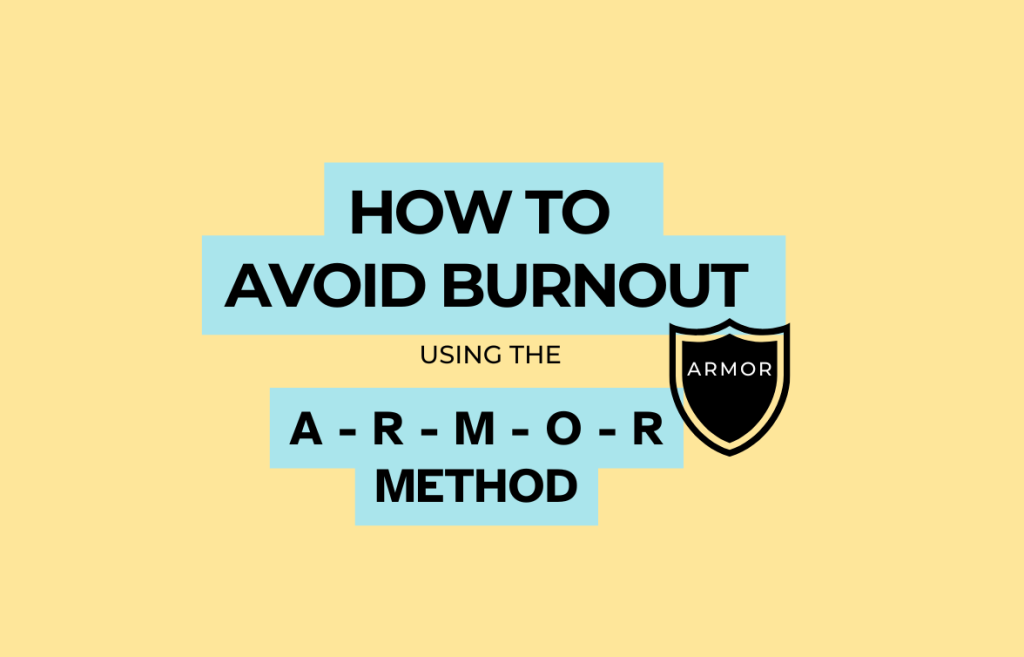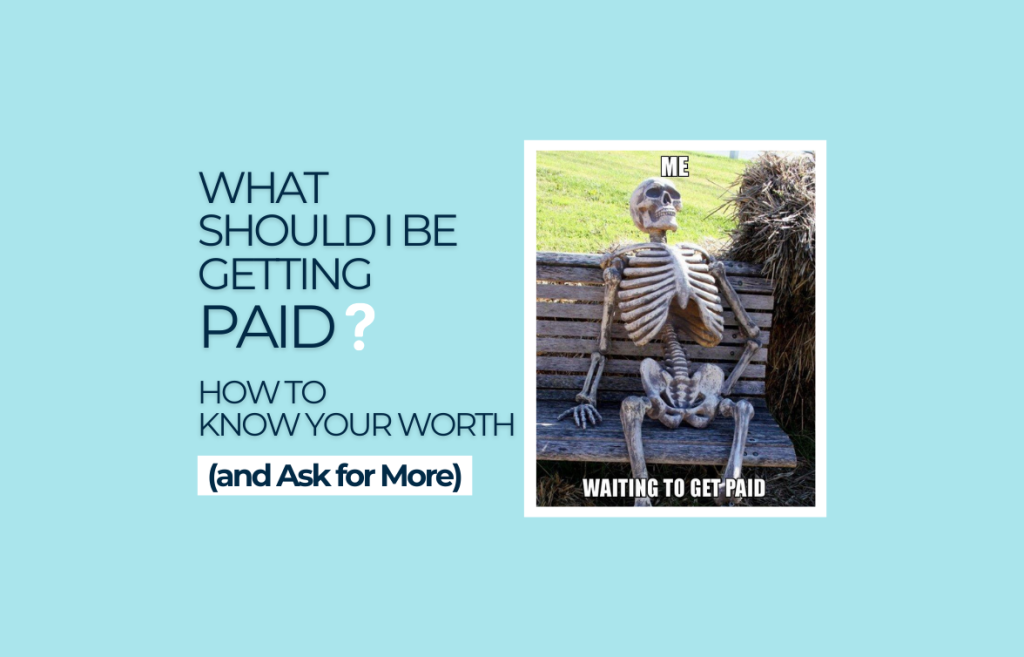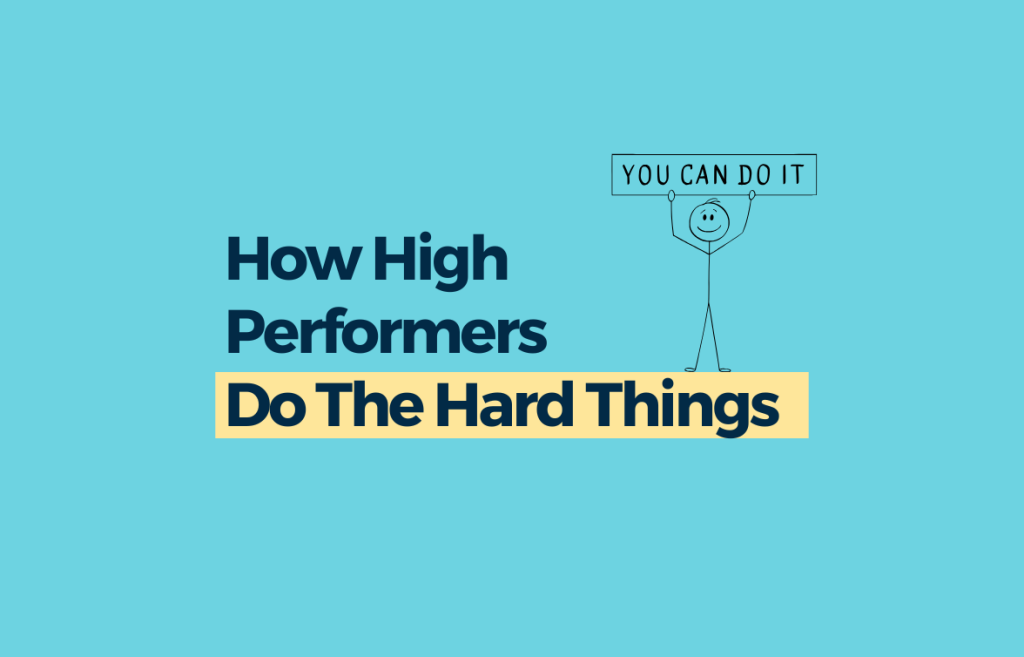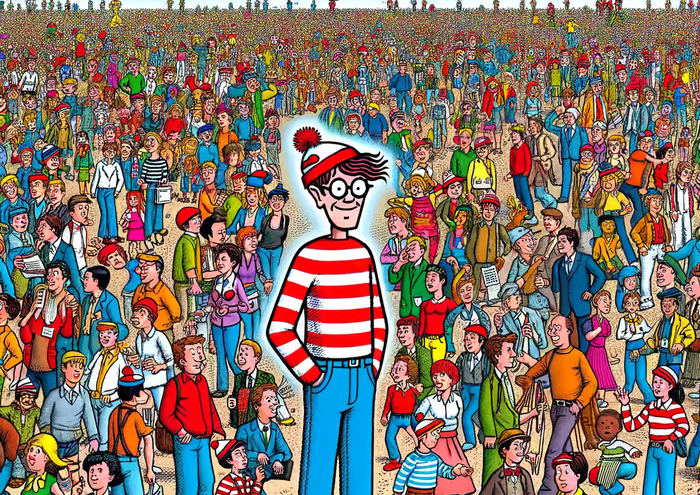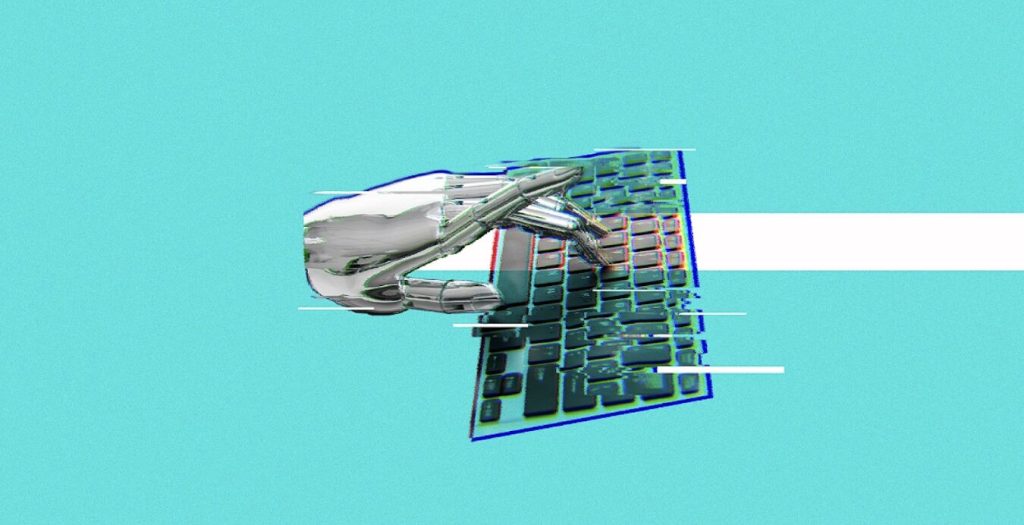How to Build a Business Case for a New Hire
Hiring new talent is tough enough, but getting sign-off for a new tech role in today’s market? That’s a challenge of its own.
Between tighter FY budgets, competing priorities, and pressure to show ROI, tech hiring managers across Australia are being asked to do more with less. And that means building a rock-solid business case for every new hire.
In this post, we’ll show you:
- Why building a proper business case matters more than ever
- How to build a persuasive one (step-by-step)
- What data and structure help get it approved faster
Let’s dive in 👇
What Is a Business Case for a New Hire, and Why Does It Matter?
A business case for a new hire is a formal (or semi-formal) document or pitch that justifies why a new team member is needed, what value they’ll bring, and how that hire aligns with broader company goals.
In tech, this is especially critical. Software engineers, data analysts, and DevOps specialists don’t come cheap, and leaders want to know they’re investing in headcount that moves the needle.
A strong business case helps:
- Secure budget approval
- Align hiring with strategic goals
- Reduce delays in the hiring process
- Avoid reactive, last-minute recruitment
In short: if you want to get a role approved faster (and avoid internal roadblocks), it’s time to learn how to write a business case that speaks your exec team’s language.
How to Build a Business Case for a New Tech Hire
1. Align the Role to Business Goals
Tie the role directly to an existing, strategic priority, whether that’s product delivery, customer satisfaction, or revenue growth.
Example:
“This Backend Engineer role will help deliver our new payments integration ahead of the Q3 launch.”
2. Highlight the Cost of Not Hiring
What happens if you don’t make this hire?
Will a release get delayed? Will customer satisfaction drop? Will your current team burn out or leave?
Make it clear that not hiring is the riskier option.
3. Use Internal Workload Data
Quantify the pressure.
Backlog size, sprint velocity drops, delivery delays, support ticket volumes – these metrics tell a story of stretched resources and stalled progress.
Tip: Use screenshots from Jira, Asana, or internal dashboards to add credibility.
4. Frame It as ROI, Not Headcount
Avoid: “This role costs $150k.”
Instead: “This role enables us to deliver X faster, which unlocks $500k in revenue.”
You’re not asking for budget – you’re presenting an investment opportunity.
5. Bring Market Data to Back You Up
Use specific salary benchmarks, market trends, and time-to-fill stats to show that:
- It’s a competitive market
- Delaying could mean missing out on top talent
- The cost of waiting may be higher than hiring now
👉 Download our FY25/26 Market Report to get the latest salary insights and hiring trends across tech.
6. Bundle It Into a 3 – 6 Month Hiring Roadmap
If you’re planning to hire more than one role, group them into a timeline with clear priorities, budgets, and impact.
Your hiring roadmap should include:
- Roles & responsibilities
- Estimated budgets
- Value or ROI of each hire
- Deliverables that depend on them
This shows foresight and avoids the hassle of repeated one-off approvals.
7. Show You’re Ready to Execute
Wrap your case up with a clear, confident plan. Include:
- Market data
- Hiring timeline
- Onboarding strategy
- Your recruitment partner (👋)
When leadership sees that you’ve thought through the “why,” “when,” and “how,” approval becomes much more likely.
Tips for Presenting Your Business Case
🧠 Know your audience. Tailor your pitch to who’s approving it. Finance cares about cost, your CTO cares about delivery, and HR may focus on culture and retention.
📊 Keep it visual. Where possible, use simple charts or timelines. A 1-pager is often more powerful than 5 slides of text.
📥 Pre-align with Finance. Don’t wait to surprise them, it can help to loop them in early and ask for feedback before submitting anything formal.
Hiring in the tech market is competitive, and budgets are tight. But with a smart, well-structured business case, you can take your hiring plan from “we’ll think about it” to “approved.”
Want access to the latest FY 25/26 salary benchmarks and tech hiring trends?
Head to our Insights page to sign up for first access now!