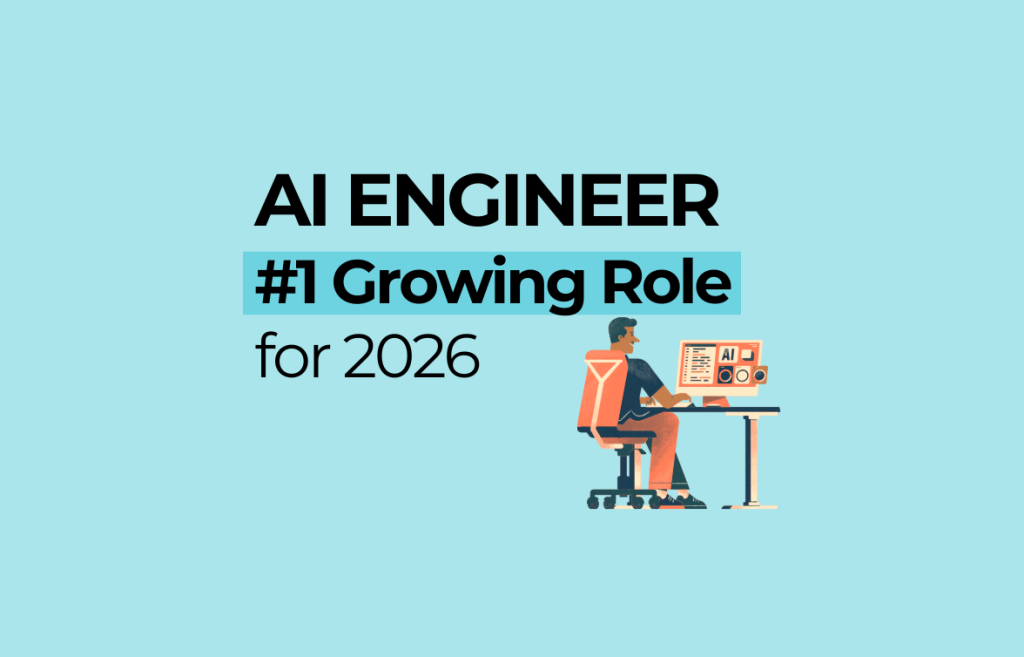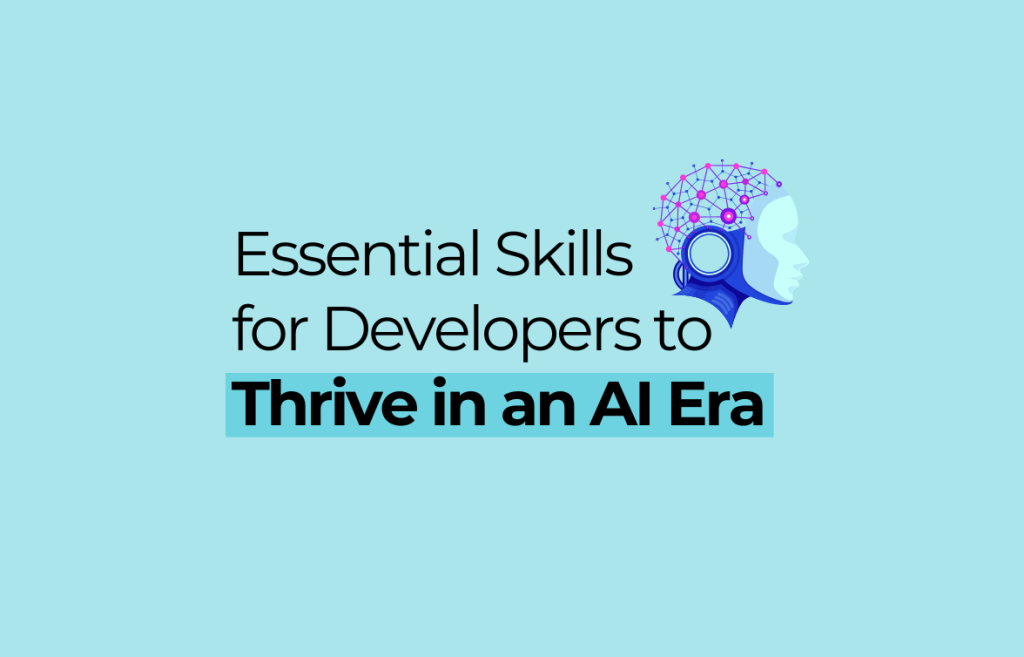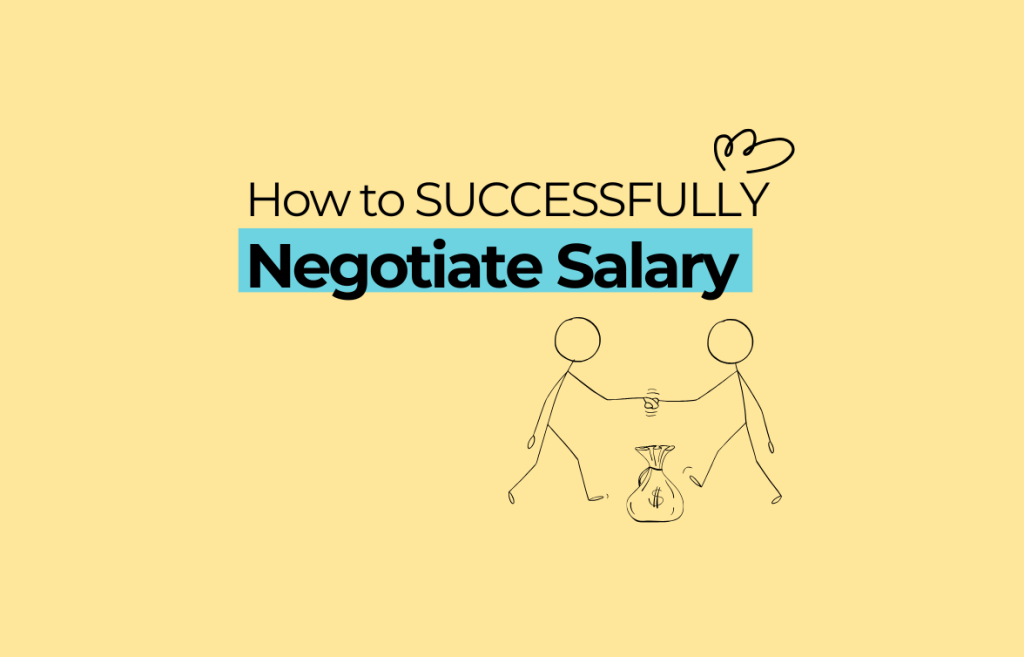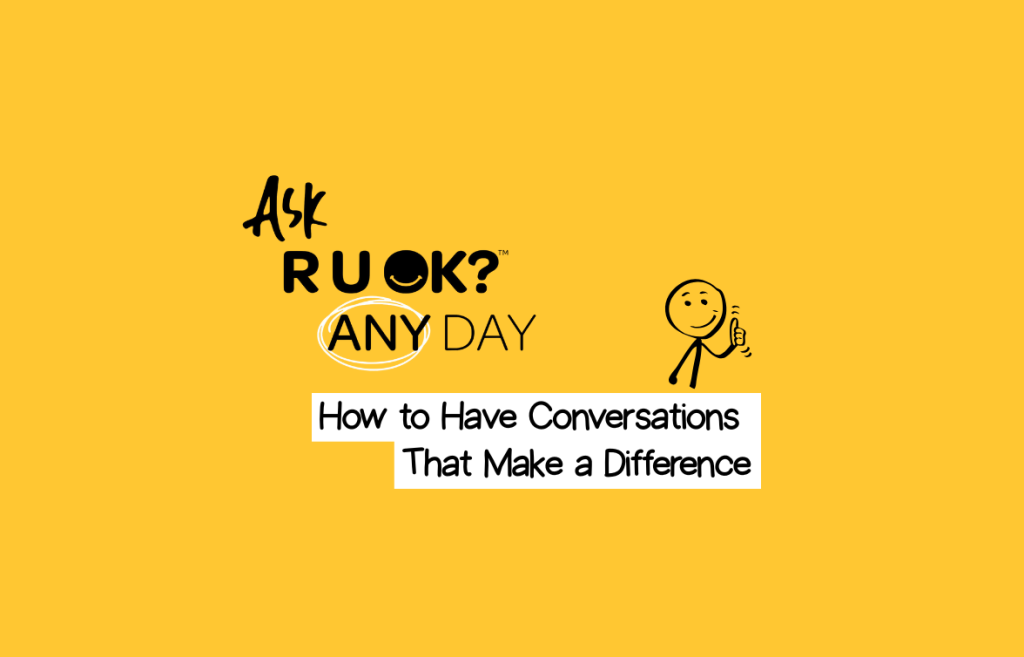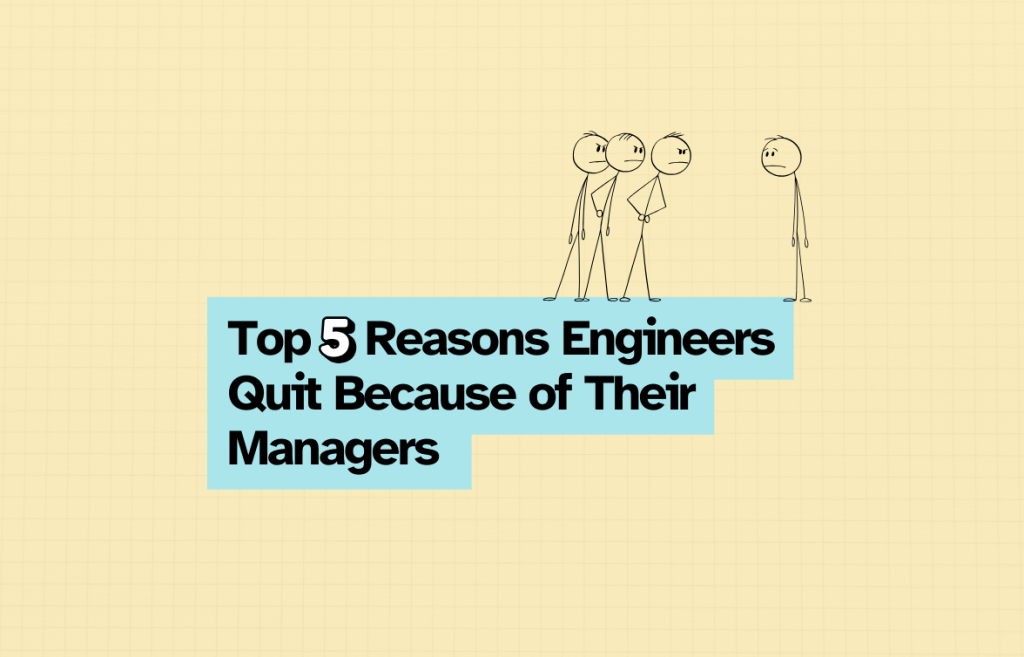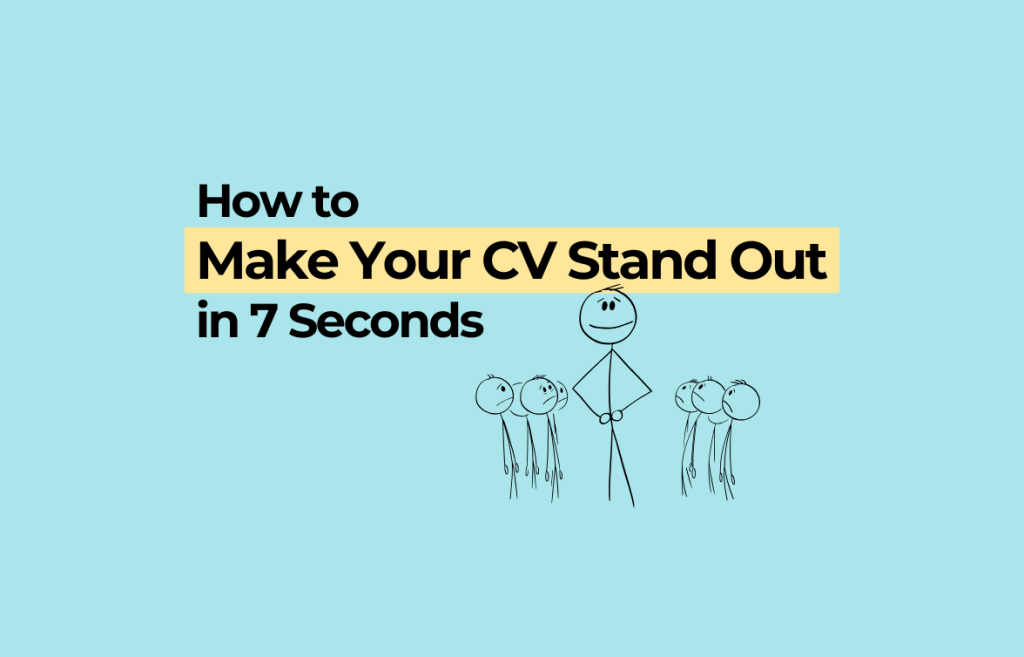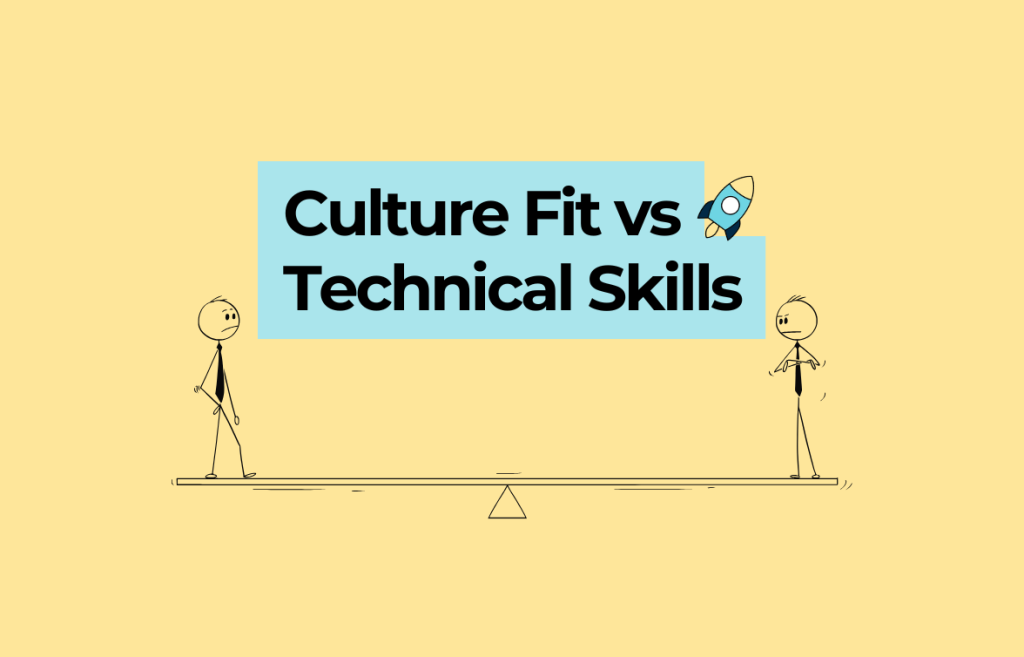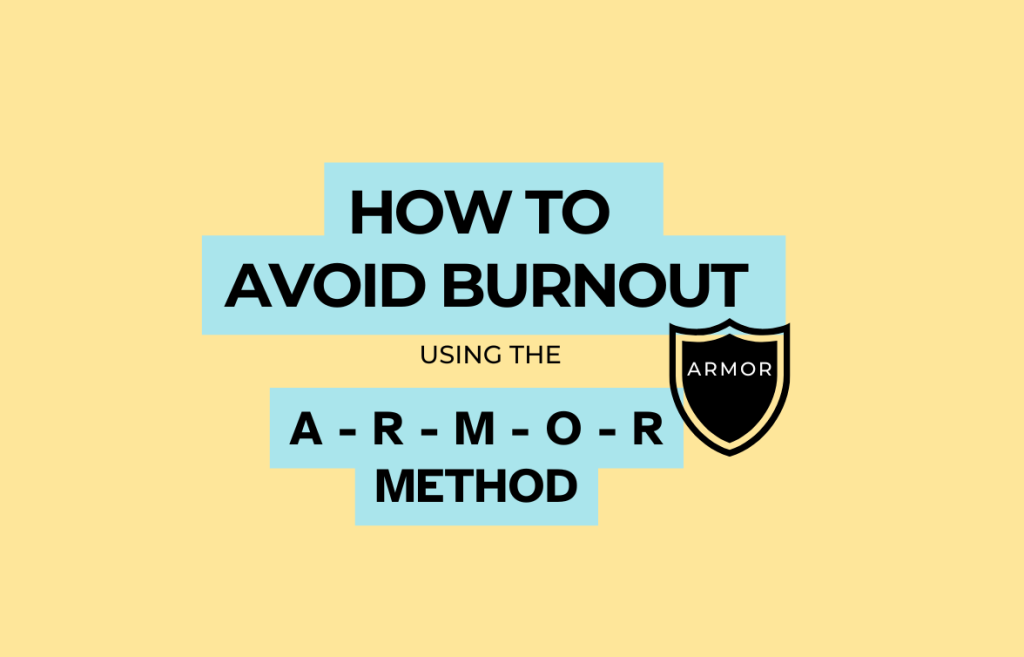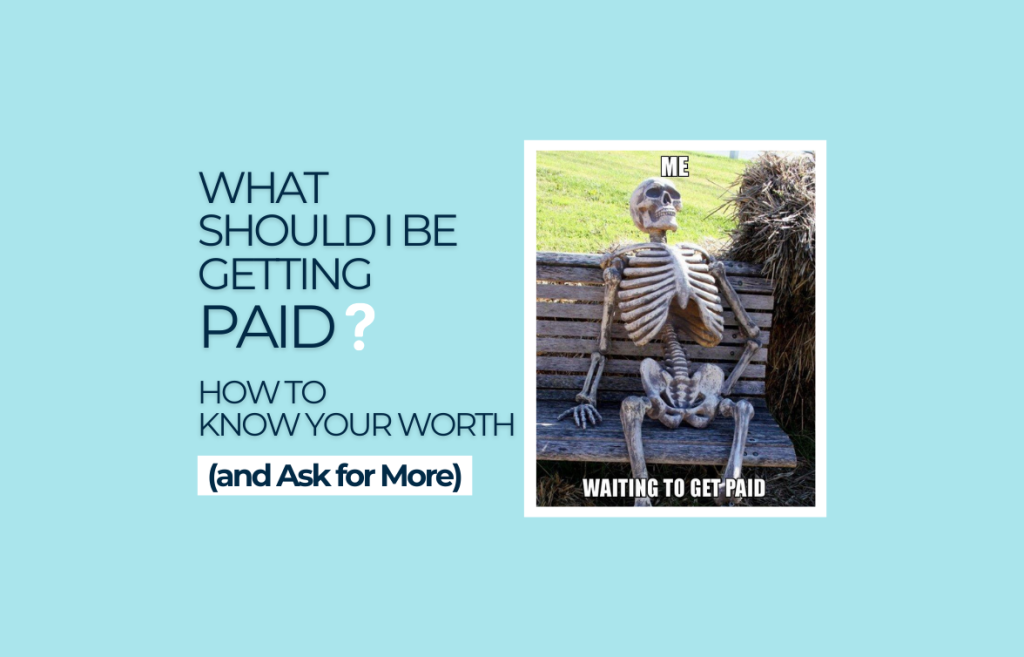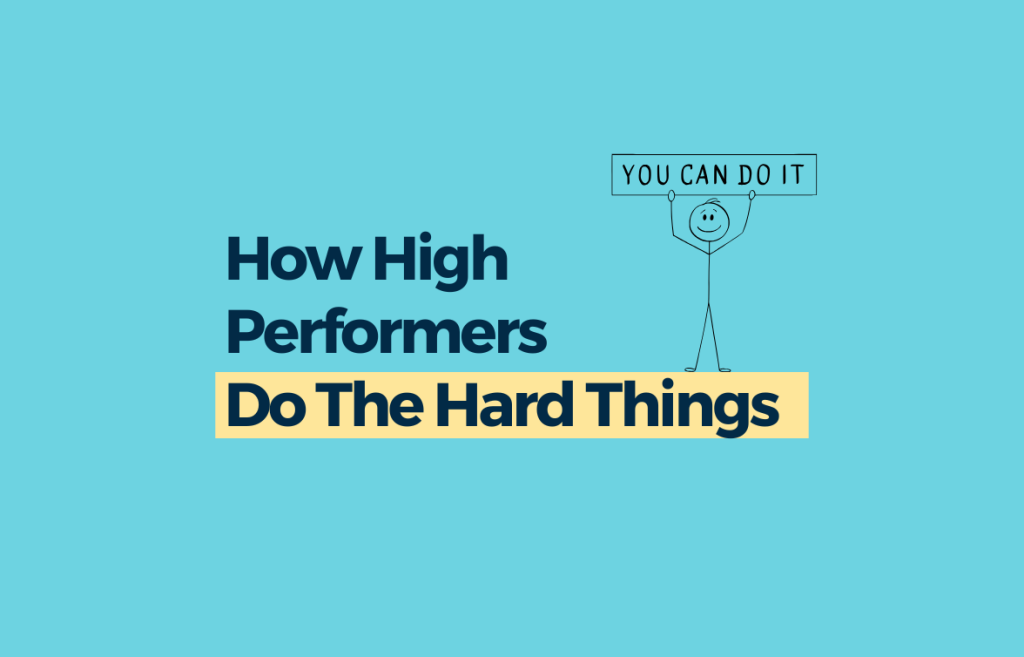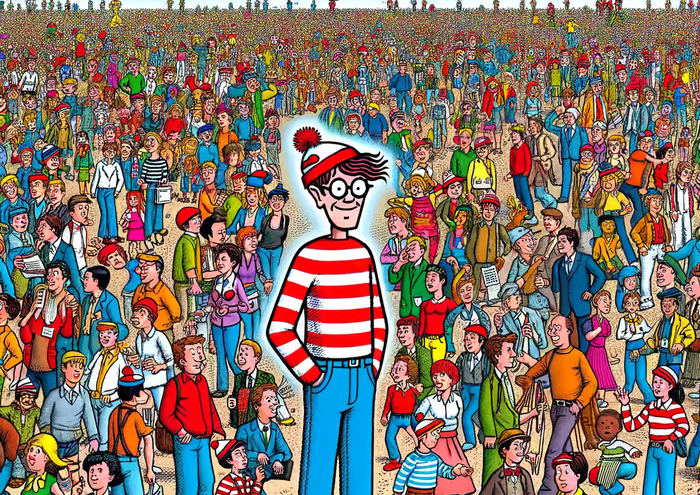How Do I Improve My LinkedIn Profile for Job Hunting?
If you’re still living in a world where you think your LinkedIn doesn’t matter when job hunting… we hate to break it to you, but it 100% does.
LinkedIn has blown up over the past few years. It’s like the Facebook of 2016. It’s one of the most-used professional platforms globally, and if your profile has been collecting dust since 2019, it’s time to blow off the cobwebs. If you’re a little lost as to where you should start, you’re in the right place!
This guide will get you up to speed and help you turn your LinkedIn profile into a job magnet. We’ll fix you up so that recruiters, hiring managers, and the best opportunities in the tech and marketing fields will come your way.
We’ll walk you through:
- Why optimising your LinkedIn profile actually matters when you’re on the job hunt
- A simple step-by-step guide to improving your profile for a personal brand
- Practical tips to help your profile show up in more searches and stand out
Why does it matter?
Visibility: Recruiters (and hiring managers) search by job titles, skills, tools, and keywords. An optimised profile helps you appear in these searches.
Credibility: Your profile can be your first impression, and hiring managers absolutely check it. A strong, consistent profile instantly builds trust.
Opportunities: More profile views mean more messages, more interviews, and more chances to land your next tech or marketing role.
Your Step-by-Step Guide to Improving Your LinkedIn Profile
1. Upgrade Your Profile Picture
Your photo is the first thing people look at. You don’t need a studio shoot; an iPhone, good natural lighting, and a clean background are perfectly fine.
💡 Tip: If you can’t get a headshot or just really just hate photos, some of the AI headshot tools are genuinely impressive now.
2. Incorporate the Right Keywords
Keywords are your LinkedIn superpower to being seen. If you’re in Marketing, you know this. They help recruiters find you for roles that match your skills.
We suggest grabbing 2-3 job ads for the roles you want, scanning them for recurring skills you have or tools you have used, and adding those keywords and skills to your:
- Headline
- About section
- Experience section
- Skills list
💡 Tip: You can use ResyMatch.io to uncover the top missing keywords.
3. Craft a Job-Winning Headline
Your headline is prime real estate! It should showcase your title, skills, and results. Someone reading it should be able to tell precisely what you do straight away.
Try this Formula:
[Job Title] | [Skills] | [Value Proposition]
Example:
Data Scientist | Python, R, Tableau | Helping Medical Professionals Diagnose Patients 33% Faster
Clear, keyword-rich, and instantly tells a recruiter what you’re great at – tick! ✅
4. Tell a Story in Your “About” Section
This is where your personality, experience, and strengths should all come together.
Here’s how you can structure it:
- A short intro: Who you are, what you do, and the value you bring.
- 3-5 bullet points: Highlight your most significant achievements.
- Finish with a call-to-action: Share your email and invite people to connect.
💡 Remember to include the target keywords and write in YOUR authentic voice.
5. Use the “Featured” Section
This section is for your best work or any great value adds for your network. People will actually see it as they scroll through, so use it!
Add things like:
- Portfolio Pieces
- Case Studies
- Presentations or Articles
- Reports or Dashboards
- Anything that proves your work!
6. Optimise Your Skills
Skills increase your visibility in search results.
- Add all relevant keywords from scanning the relevant 2-3 job ads from earlier
- Make sure to highlight the top 5 most relevant skills
- Ask colleagues (past or present) or mentors to endorse your skills (aim for at least 5+)
💡 Tip: The more accurate this section is, the more relevant your profile becomes in recruiter searches.
7. Get Recommendations
Recommendations serve as public references; they add to your credibility.
We recommend making a list of 10-15 people who know your work and ask them for a short recommendation. This can feel awkward or burdensome, so you could send a draft for them to edit if it makes it easier to get the recommendation.
💡Tip: If you get some really great feedback, post it to your feed! You can blur out names if you wish.
8. Remember to Engage With Others
Engaging with others’ posts in your network will increase your profile views, boost your network, and improve the performance of your posts when you do post.
Try this for 30 days:
- Follow 10+ thought leaders in your field
- Check their posts daily
- Leave meaningful comments consistently for 30+ days
- Try posting even just once or twice a week if you’re just starting out
💡 Tip: The key here is meaningful comments and interactions, not the basic AI responses. If you’re going to forget, put it on your calendar as a daily task.
Our Hot Tips for LinkedIn Profile Optimisation 🔥
Keep it consistent – everything should align with the role you want.
Write in your own voice and keep it real. People want to feel like they’re hearing from you.
Keep refreshing it as your skills grow or your goals change.
–
Want expert help with your LinkedIn profile?
Our team of specialist tech and marketing recruiters review thousands of LinkedIn profiles every week, and we’re here to help you get the most out of yours!
Reach out for a free consult with one of our recruitment specialists today! 📲